Last Updated: 2012.01.05
Download Link
Github Link
While the RPG Maker VX Ace debug menu gets the basics done, this script will add on even more functionality. This script provides an extended debug menu, common event shortcuts that can be ran from a few key presses, and even an input console to manually insert code and run it.
THIS SCRIPT ONLY WORKS DURING TEST MODE!
—
Set certain common events to run when specific key combinations are pressed while playing your game in test mode. If you do not wish to use a specific key combination, set that common event to 0.
—
Press F10 to open up the Debug Input Window. Advanced users can enter in code to have RPG Maker VX Ace run it.
—
Inside the F9 Debug Menu, you can toggle switches in a more organized fashion. Switches are colour-coded based on various conditions.
Grey – Unnamed and off.
White – Named and off.
Yellow – Named and on.
Red – Named and on.
—
Variables are easier to manage this time around. Rather than changing them in increments of 1 or 10, you can now adjust the individual digits. Like switches, variables are colour-coded based on various conditions.
Grey – Unnamed and 0.
White – Named and 0.
Yellow – Named and not 0.
Red – Unnamed and not 0.
—
The teleport manager allows you to select a map and teleport to the selected area in the minimap in the bottom right corner.
Hold down Shift to move in increments of 10.
Hold down Ctrl to move in increments of 50.
—
Test your battles straight from the battle list. Unlike Test Battle, you can use your current party to combat against these enemies.
—
Pick and select a common event to launch straight from the debug menu. Extremely useful if you happen to run out of debug shortcuts.
—
Adjust the amount of items, weapons, and armours straight from the debug menu. Change them in increments of 1, 10, or event 100.
Hold down Shift to change in increments of 10.
Hold down Ctrl to change in increments of 100.
— And that’s all, folks! —



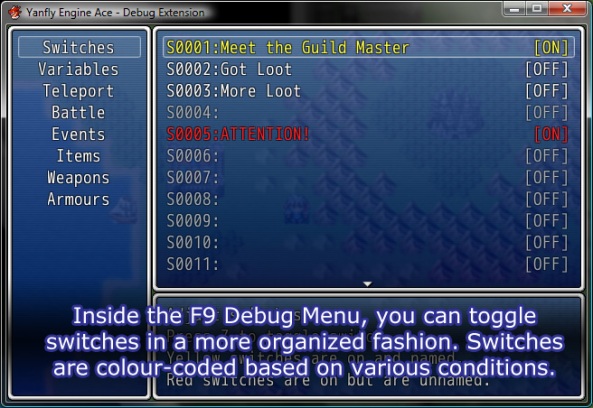





Possibly the most useful script ever made for VX, and now Ace.
Ok, i know this is for dev purposes but, is there a way to
make this work on normal play mode when not testing?
cuz i cant use MV yet. my pc can’t handle it cuz my ram
is locked.
Uhm, when using test mode or the normal gaming mode, input commands stop working properly in events. For example: ‘Conditional Branch: Button L is Being Pressed’ will not work anymore. However, if you put in the script box of the conditional branch: ‘Conditional Branch: Input.press?(Input::L)’ then it does work!
Could you fix this please? Or am I doing something wrong here?
It was an error on my part. Fixed:
v1.01 – Script no longer conflicts with conditional Key presses.
Thanks for the quick fix!
Works fine now :).
Oh wow this is going to be so helpful! Especially the teleporting to different maps thing. Thankyou so much for the script!
Bug: Opening this menu takes a long time when there is 100 switches and variables. It takes a ridiculously long time when there 5000 switches and variables.
Any way to improve performance? I think I’ll need to take a look at MA’s scripts since he has fairly large catalog values and relatively no slowdown issues.
That’s not a bug, just a performance issue. If you have 5000 items, weapons, and armors through use of a database breaker I’m sure you will get similar lag issues upon opening too. My only advice is to not have your switches and variables set to 5000, even if you don’t plan on using this script. That’s overkill and excessive only to make things more difficult for you to manage in the long run.
Well yeah, I stated that it’s a performance issue (I still consider it bug, since it’s pretty severe). And no, it lags regardless of how many items, with only 100 of each there is about 1-2 seconds day for me. But I was just emphasizing that it’s terrible when there is a ridiculous amount of switches/variables (about 30 second delay). This is mostly just an observation regarding the performance of the script (nothing to do with my current project).
I was just curious as to whether there was a better way of cataloging the values so that the delay is shorter? I figured it was a long shot to ask anyway given the track record. Thank you for the response!
What slows down is more the drawing of the data rather than the cataloging. If YF had separated the switches/variables/items with pages of, let’s say, 50 items, it wouldn’t lag.
On the other hand, everything is draw upon hitting F9 and not redraw when you select a different option.
That being said, Shanghai has a point by stating that you most likely won’t use so many switches, variables or items, so just set the maximum number to something reasonable.
Ahh, I see. Alright, well thanks Kread. I think I’ll just change the amount of items drawn at one time, thanks for the idea. I just couldn’t wrap my head around what was going wrong…it’s so obvious now though– I feel dumb. Most likely no one would use that many, but I like making improvements. Thanks again, I really appreciate it.
Whenever I open test mode with this script active, I get this error message as soon as the game leaves the title screen and loads up the starting map:
“Script ‘Yanfly: Debug Extend’ line 248: ArgumentError occurred. Comparison of Symbol with 130 failed.”
your script is a but laggy when activate.
I’m having problem with Victor Engine Followers Options v1.01 as it says:
Script ‘Debug Extensions v1.01′ line 248: NoMethodError ocurrer.
undefined method ‘between?’ for nil:NilClass
That only occurs when I have this script and the one from Victor.
I’m having a problem with this script. I have most of yanflys scripts the quest journal by algebra, and the side battle script by jet. It was working fine with these scripts event after creating the events for a quest. I then added some maps and a few events with shops and doors to enter them. I also added about 5 items to collect in may cave map. Now when I press f9 the game freezes. Any ideas what I did?
Anyone know how to fix the problem?
the only way to fix the problem is to remove that script from the script list.
Awesome script my friend. Is there anyway to make it work on a non testing mode. I want to send copies of a game demo to some friends to playtest and I’d like for them to be able to use the debug menu.
Awesome script!
What you think about make an option to change the current party too?
Sometimes i want try any map or battle using differents actors, i think is a good idea!
How to debug your system? Blizzard has done it perfectly. With additional settings, such as setting; adding gold, party, actor, battle?
http://forum.chaos-project.com/index.php/topic,118.0.html
Toggle switches serve a very crucial and specific purpose. It can be defined scientifically as a mechanical device that permits or does not permit the flow of current in the circuit. The switch usually has two positions which is on and off. In a normal toggle switch, when the switch is on , the circuit remains intact and there is proper flow of current whereas when it is off there is no current flow as the circuit is incomplete. The switch has a different shape and has two arms which are inline and connected with the help of a pivot. This pivot creates a positive instant action or snap action as it is termed getting two arms in contact when the switch is turned on.:
View all of the helpful content at our own blog
<'http://www.caramoantourpackage.com
Thank you so much!
Could you add option to set self switches of events on and off? That’s the only feature I really miss from debug system and it’s not in this script.
Dropbox Link already dead
There is always the github link, posted under https://yanflychannel.wordpress.com/2014/03/30/script-links-temporarily-down/
Reporting a bug in the extension, and precisely how to fix it.
The issue, is that if the code you put into the code testing part of the extension, (hit F10, type in some code), causes a Syntax error, the default rescue statement does NOT catch Syntax error exceptions.
You can reproduce this bug by hitting F10, putting in some code that results in a syntax error, then hitting enter.
The fix, is to replace the code on line 477 from:
rescue
to:
rescue Exception => ex
I always get a message like this
“Script ‘Yea – Debug extension’ line 248: NoMethodError occurred.
undefined method `between?’ for nil:NilClass”
How do i fix this?
thanks beforehand
I’m getting an issue when I level up in a debug mode battle.
Script “Window_Base” line 83: RGSS error occurred.
disposed window.
Does someone know how to fix this?
I had a quick glance over the code, It’s pointing to the frame update in window_base and if I hazard a guess (is just guess work so don’t take me on this) the method used to force the debug battle closed again is interrupting the normal battle close event in window_base causing it to crash out when the frame attempts to update.
Script (Whatever you name it) line 249: ArgumentError occurred.
comparison of Symbol with 130 failed.
Help ;-; (Crashed when added this: http://himeworks.com/2013/10/splash-screen-map/
Erm, there seems to be a problem with the dropbox download for me, it gives me error 403, not sure why, but it does so, any ideas on how to fix this? Thank you.
oh, never mind, just saw another comment about the github link… but still, how do I download things from github, I never see the option to do so
and never mind to that too, I’m just a stupid skrub who couldn’t read enough, I apologize, I shall vanish into the mists of time now, good day all.