Yanfly Engine 6 – Hospital
Last Updated: 2011.09.26
Download Link
In most RPG’s, inns are often used to allow parties to recover their health, restore their status, etc. It’s often a cure-all for a set price. This hospital, however, charges based on the amount of damage take, to the amount of mana consumed, and the ailments inflicted also have a bearing on the cost. Players can also heal individual members as opposed to all members of their party in the event that they cannot heal the whole party. This provides a challenge to the player and also provides a more cost-proportional way of recovering from damage obtained through battle.
— Instructions —
To call forth the hospital scene, simply type in “call_hospital” in the script call event in the event editor.
To change the various settings of the hospital, adjust the settings in the module below.
— Command Menu —
This section will adjust what commands appear in the upper left corner of the hospital scene and the vocabulary used with it.
COMMANDS
This array determines what items will appear in the hospital scene and what order they appear in. Remove them if you don’t want them to appear.
COMMAND_VOCAB
This hash determines how the vocabulary appears in your game. Modify them as you see fit if you wish to rename certain aspects.
COMMAND_HELP
This hash provides descriptions through the help window based on the highlighted command.
— Attendant Messages —
The hospital attendant will communicate with the player regarding various functions of the hospital. Adjust the various settings regarding the default attendant and the messages that will appear with each option.
DEFAULT_NAME
NAME_COLOUR
DEFAULT_F_NAME
DEFAULT_F_INDEX
These settings adjust the face, name, and name colour used for the hospital’s attendant.
MESSAGE_HASH
This hash contains the messages that will be displayed regarding each option. Use | for line splits and \\N[x] to write out an actor’s name. \\V[x] will display variables. Use \’ and \” to write out quotation marks without disrupting the string quote.
— Statistics Window —
This window will show how much HP, MP, deaths, and ailments were healed. Adjust the vocabulary used here and anything else that may be viable.
TOTALS_TITLE
TOTAL_HP_HEALED
TOTAL_MP_HEALED
TOTAL_AILMENTS
AILMENT_STATE
TOTAL_DEATHS
This is the vocab and misc. settings used to adjust what appears in the statistics window.
— Heal Settings —
Here, you can adjust the settings regarding various aspects of the heal list window, how much heals cost, and more.
HEALTHY_ICON
COST_FONT_SIZE
The healthy icon is used when a unit requires no healing. The cost font size adjusts the size of the cost font.
COST_SETTINGS
This hash contains the costs for the various factors that can be healed inside of the hospital.
HEALABLE_AILMENTS
This array contains the ailments that can be healed in the hospital.
NEED_HEAL_HELP
NO_HEAL_HELP
TOTAL_HEAL_HELP
This adjusts the text that appears in the help window for the hospital healing list.
— And that’s all, folks! —
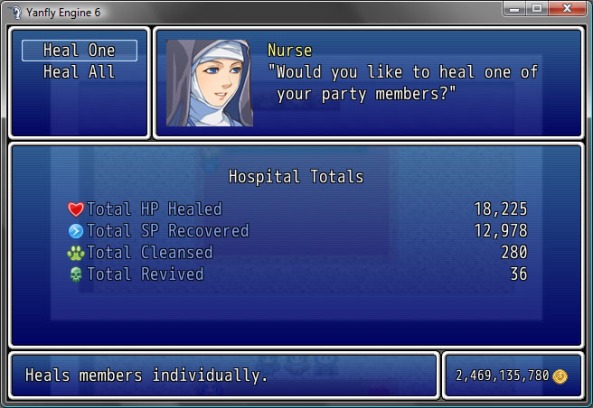
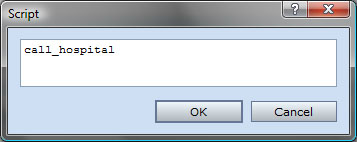

2011.09.29 – Updated window positions.
Does this script support large parties?
Bump
This is just like in Disgaea, awesome! Thanks a bunch.