Last Updated: 2011.12.11
Download Link
Github Link
Here’s a script that allows you to allocate icons to each of your commands provided that the text for the command matches the icon in the script. There are, however, some scripts that this won’t be compatible with and it’s due to them using unique way of drawing out their commands. This script does not maintain compatibility for those specific scripts.
—
Go to the module and match the text under ICON_HASH with a proper Icon ID. You can find an icon’s ID by opening up the icon select window in the RPG Maker VX Ace database and look in the lower left corner.
— And that’s all, folks! —

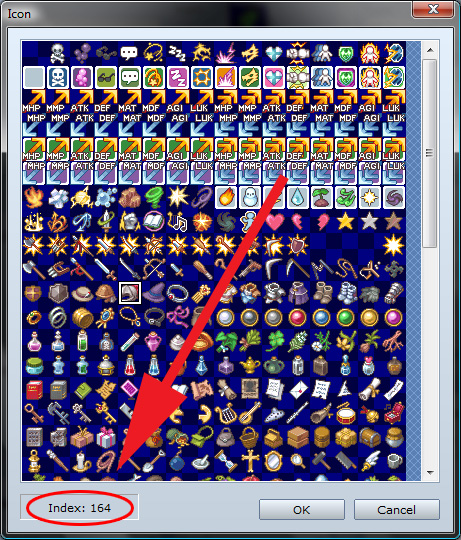
dosen`t work …
works fine for me? are you certain you have things setup right?
Make sure no other scripts are colliding with it, and make sure you didn’t mess anything up.
How to put the gold coin icon???
Seconded.. Have tried currency, have tried everything that I’ve named (renamed) gold to..
It’s from Adjust Limits
I still don get how to change it ):
And that explains it – Ty for the help :D
Error when loading Command_Window_Icons.rb
undefined local variable or method `’ for main:Object
Someone can help me with that ?
Mmmm… Disculpa,no puedo escribir bien en tu idioma,podrias explicarme que fue lo que hiciste? Porque hace mucho que lo vengo usando y hasta ahora no me da error.
Muchas gracias por este grandioso script Yanfly.
Link caido ;_;
You have to trial & error.
Try placing this script at the top of all other material scripts or the bottom of all other material scripts or in between the other material scripts.
LOVE IT!!!! I added more choices in the script like change and remove from the party system!!!
BTW,is there a way to have icons in the system window?
Here did not work too
Sorry, i have RPG Maker VXAce in pt-br
So I just changed the names from English to Portuguese
Thank You YanFly!
Can it be made to change -only- the icons in the Item menu and not the other menus in the game? You know, where the ‘Item’ / ‘Weapons’ / ‘Armours’ / and ‘Key Items’ list is. Also, can it be made to replace the word with icon?
I have rpg maker vx ace and doesnt work.. . I dont know why.
Anyone help me plz ?
Is it possible to make the HP, MP, and all of the stats to have Icon on it too? Trying to insert HP and MP to the matched text but it doesn’t work.
The link dosn’t work. It’s a blank page.
is it me or the downoad link dont work and not only here?
link for you: https://github.com/Archeia/YEARepo/blob/master/Menu/Command_Window_Icons.rb
Woow! this is so awesome! I LOVE YOU YANFLY!<3
I was wondering how to set icons for common events in the Ace Menu Engine
So i want to add Icons to the Classes how do i do this?
How to make an icon in the row of gold? As in the screenshot.
How would I make this work with your Battle Command List script. I have Icons for some custom commands, and I’d like them to have icons too.
How do i configure the gold´s icon
I get an syntax error tSTRING_BEG, expecting ‘}’
“Save” => 149, # Menu scene.
I tried to add another menu item.
can someone help please?